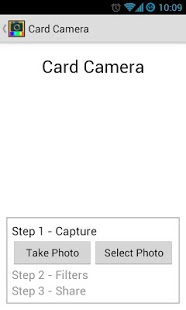Card Camera 1.5
Paid Version
Publisher Description
Create stylish cards from your gallery or take photos from your existing camera apps with this card maker app. Feature dozens of filters and frames to use and many more coming.
Other use includes, customize message to group or specific people with a nice magic card look. Create unofficial magic cards (MTG) for fun, create your own trading card decks and print it yourself and create your own custom games (TCG). Create epic looking cards to show off to your friends and much more!!!
Features:
- Dozens of amazing filters
- Seasonal Frames/Borders
- Share card to your social network
- Add your own title & description
- Add movable objects for more style
- Import existing photos from your gallery
Full Version Features:
- More frames/borders
- Ads Free
Tips:
Use gesture swipe right & left to change borders, then up & down to change filters. You can resize by pinching the photo and move it by dragging.
More Frames/Borders:
Christmas Pack http://goo.gl/h48xM
Valentines Pack http://goo.gl/pDrMd
Free Version at http://goo.gl/aouZx
Changelog:
v1.4
- changed button style
- added save & play blitz button
- added save & create new button
v1.3
- added movable items (hit menu to view toolbar)
- added quick camera capture
- turned on hardware acceleration
- improved UI
v1.2
- bug fix on reported random crash
- optimize toolbox
- added 1 paid frame
v1.1
- added move, zoom in & out photo
- bug fix on overlapping view
- removed default text on title/description
v1.0
- initial release
If you have any problems, found bugs, errors or suggestions please contact us on the email provided below.
About Card Camera
Card Camera is a paid app for Android published in the Other list of apps, part of Home & Hobby.
The company that develops Card Camera is Ramen Tech. The latest version released by its developer is 1.5. This app was rated by 1 users of our site and has an average rating of 3.0.
To install Card Camera on your Android device, just click the green Continue To App button above to start the installation process. The app is listed on our website since 2013-07-22 and was downloaded 8 times. We have already checked if the download link is safe, however for your own protection we recommend that you scan the downloaded app with your antivirus. Your antivirus may detect the Card Camera as malware as malware if the download link to com.ramentech.cardcamera.paid is broken.
How to install Card Camera on your Android device:
- Click on the Continue To App button on our website. This will redirect you to Google Play.
- Once the Card Camera is shown in the Google Play listing of your Android device, you can start its download and installation. Tap on the Install button located below the search bar and to the right of the app icon.
- A pop-up window with the permissions required by Card Camera will be shown. Click on Accept to continue the process.
- Card Camera will be downloaded onto your device, displaying a progress. Once the download completes, the installation will start and you'll get a notification after the installation is finished.